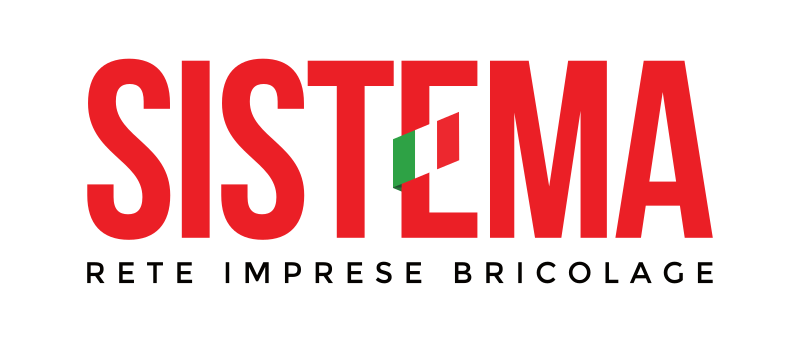What are cookies?
Cookies are small text files that the sites visited by the user send to the user’s browser (Internet Explorer, Firefox, Safari, Chrome…). Cookies are stored to be transmitted to the same sites at the next visit of the same user. The purpose of cookies is to perform computer authentication, session monitoring, user-specific memorizations. Some operations are very useful (storage of a password, displaying an account statement, making transfers or paying bills) without the use or acceptance of cookies on your site could not be carried out and therefore made available to the user.
There are two types of Cookies, technical and profiling.
Technical cookies are used to transmit a communication, they can also be browsing or session cookies and guarantee the normal navigation and use of the website. For this type of site owners are not obliged to request the user’s consent.
Profiling cookies, on the other hand, are text files designed to create user profiles for advertising purposes. Considered as devices that enter the private sphere, these types of cookies are regulated at European and Italian level. It was therefore established first with Directive 2009/136/EC of 29 November 2009 and then with its provision, by the privacy guarantor in May 2014, to ask for the user’s consent to accept cookies to surf a site.
Why does SISTEMA Business Network Bricolage use cookies?
The portal Sistemareteimpresebricolage.it uses cookies to be able to offer a personalized site in relation to the tastes and preferences of each user, to make browsing faster and more effective and responsive to the needs of the customer. Eurobrico.com uses cookies to prevent the user from having to enter the same information to access the reserved area, thus helping the user to live a shopping experience as simple as possible.
For further information relating to the sphere of privacy, reference is made to what is stated in the privacy policy.
How the user is protected on the portal www.sistemareteimpresebricolage.it?
When the user accesses the website, he or she is presented with a first “short” brief statement contained in an immediate pop-up banner on the home page when the user opens the site. The user will be informed that the site uses Cookies to optimize site performance. By continuing, the user accepts the cookies used on the site.
A dedicated page is also provided, such as this one, to better explain what cookies are and what the deactivation of cookies entails.
In fact, if the user decides not to accept cookies, he will not be able to display all the contents of the site correctly, slowing down the performance of the site and implying actions necessary for the final purpose of the site. The user will be aware that data such as Username and Password will no longer be stored.
If a user wants to deactivate cookies, he or she must refer to his browser by means of a very simple procedure.
FIREFOX
- Open Firefox;
- Press the “Alt” button on the keyboard;
- In the toolbar at the top of your browser, select “Tools” and then “Options”;
- Then select the “Privacy” tab;
- Go to “History Settings:” and then to “Use custom settings”;
- Uncheck “Accept cookies from sites” and save your preferences.
INTERNET EXPLORER
- Open Internet Explorer;
- Click on the “Tools” button and then on “Internet Options”;
- Select the “Privacy” tab and move the slider to the level of privacy you want to set (upwards to block all cookies or downwards to allow them all);
- Then click on “Apply” and OK.
GOOGLE CHROME
- Open Google Chrome;
- Click on the “Tools” icon;
- Select “Settings” and then “Show advanced settings”;
- Select “Content settings” under “Privacy”;
- In the “Cookies” tab you can deselect cookies and save your preferences.
SAFARI (da PC)
- Open Safari;
- Choose “Preferences” in the toolbar, then select the “Security” panel in the following dialog box;
- In the “Accept cookies” section you can specify whether and when Safari should save cookies from websites. For more information click on the Help button (marked with a question mark);
- For more information about cookies stored on your device, click on “Show cookies”.